
Manage your TikTok campaigns, your way
It would probably be easier for you to manage your TikTok campaigns through the same tool that you already use for your activity on other platforms. Are we right? Well, you’re in luck.
Marketers using Hootsuite, Sprout Social, Sprinklr can now use these platforms – amongst others – to manage their TikTok accounts. That means one single place to oversee and optimise campaigns, schedule and publish posts, and track comments. And scheduling tools to help you plan official announcements or important branded content ahead of time.
Now, won’t that make life easier?

New IG update. It can’t be Reel…?
Instagram is working on a Reels update that lets you directly respond to videos with a Reel of your own.
Reels’ existing response functionality includes Remix and the ability to reply to comments with a Reel. But app researcher Alessandro Paluzzi has seen app screenshots that show a camera icon accompanied by a user prompt to ‘create a reaction video’ within the Reels share menu.
So instead of Remixes, which format your video side-by-side with the video you’re reacting to, Reels reactions would let your video solely occupy the screen. Reels reaction videos will include direct links to the original video – whether it be a sticker or a new Reactions metric along with likes and comments.
Brands can jump on trends with their own take or create their own challenges and encourage audiences to join in. Either way, it’s another great way to cut though.
Instagram has neither confirmed nor denied this exciting new feature, but we’re hoping it’s true…
YouTube Clips are here to stay
After experimenting with Clips for over a year, YouTube plans to roll the feature out to all creators by the end of next week.
Quick refresh… Clips lets viewers create five to 60 second snippets of your videos and share them on social media.
Quick tutorial… To create a Clip, click the scissor icon below the video window. Viewers can click through to watch the full video.
Quick rundown of benefits… Users love short videos. This tool makes it quick and easy for viewers to create a small segment of your video and increase traffic to your channel by sharing highlights, discussion points or off-the-cuff moments.
It’s also a simple way to create promotional material. Repurpose clips as TikToks, Instagram Reels or Stories to amplify your cross-platform strategy and tease channel content.
Basically. A. Good. Thing.
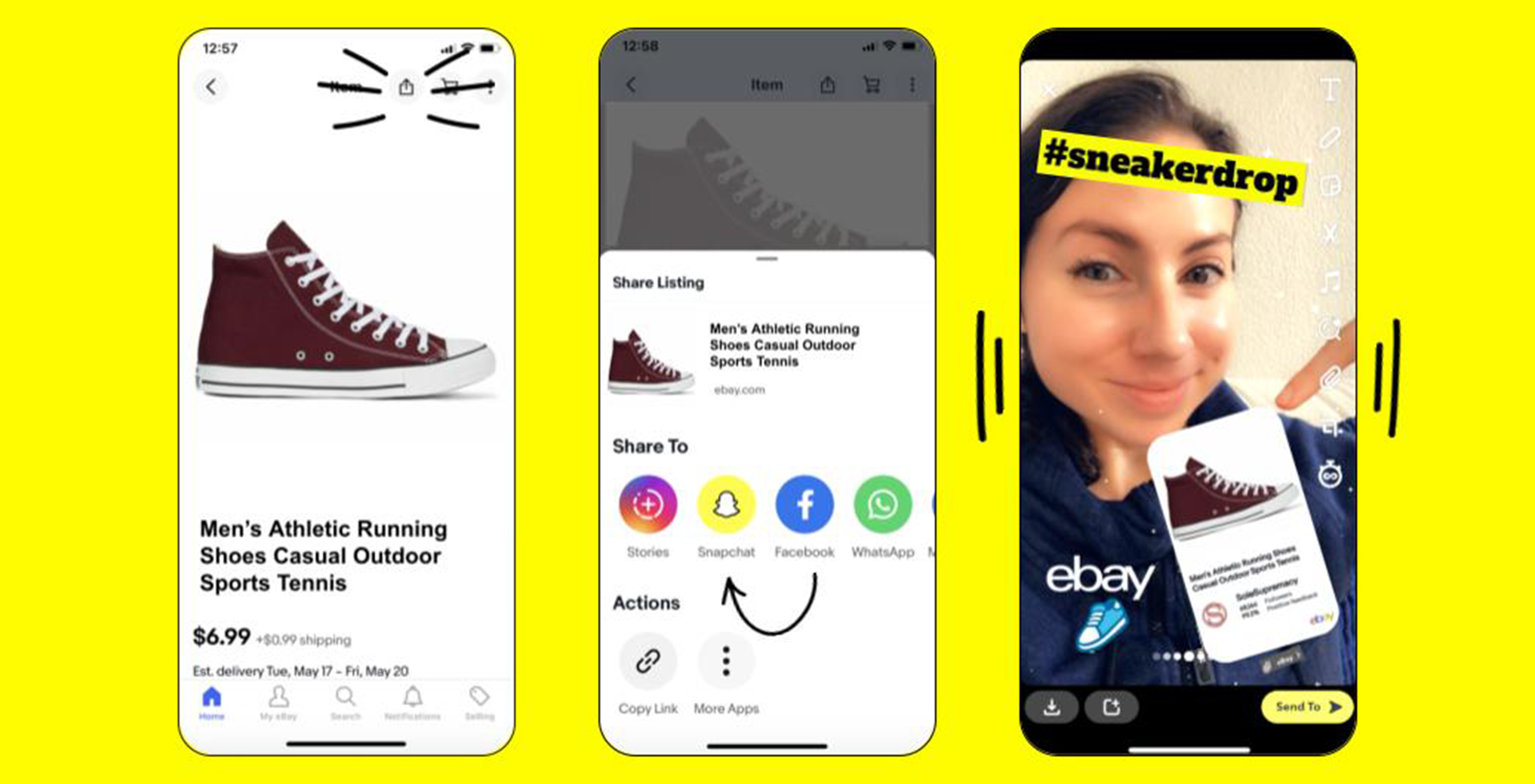
Snapchat shopping the eBay way
Snapchatters can now share eBay listings with their friends using the Snapchat camera on Android and iOS.
It’s as easy as tapping the Share icon while viewing any listing in the eBay app. Tapping the Snapchat icon redirects to the Snapchat camera featuring an automated eBay sticker promoting the listing. Users complete the Snap using native editing tools and can share to their Stories or directly with friends. Viewers tap the sticker to access the listing on eBay.
It’s great for brands, which can share products with their community in a quick, easy and free way.
And it doesn’t end there. A future update could see eBay product searches via the Snapchat camera, as the app has already done through a previous partnership with Amazon. Watch this space.
What’s new with Google?
At its Marketing Live event, Google announced some new ad products and insights. And here they are…
Brands can now display interactive product feeds as an overlay within Shorts promotions, allowing shoppers to scroll through while viewing the short-form video. This makes promoted Shorts shoppable by providing direct product links directly within the video.
Next up, advertisers can now place video ads within Google’s Discover feed, which will help tell a story or show your product in action. Plus, responsive display ads have a new mobile-first format, which will showcase your products in an immersive full-screen format (a big deal considering the rise of mobile shopping).
And finally, we’re looking ahead to three new reports that will roll out worldwide over the coming months: attribution, budget and conversion insights.
Attribution insights display cross-surface data while budget data lets you keep track of your spending goals. Audience insights for first-party data show how customer segments drive campaign performance.
When we have those updates, we’ll be sure to pass on the juicy bits.